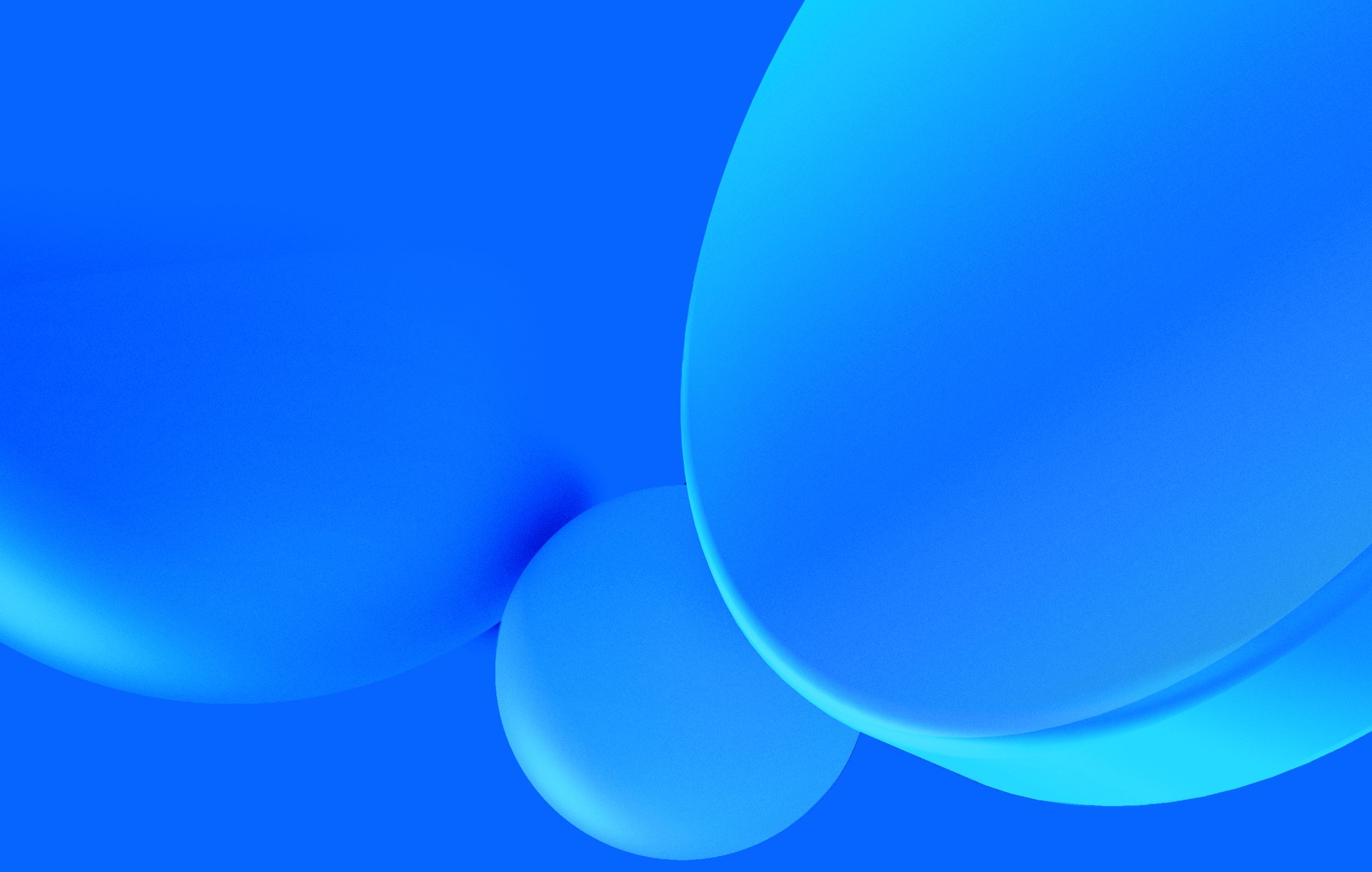I try to automate all the annoying repetitive things I can. And not long ago, merging Pull Request was certainly on top of my list.
Whether it is for my own personal projects or within Group Buddies, the process is mostly the same all the time:
- Update my local copy of the master branch, or whichever branch the pull request was targeting.
- Go back to the branch I'm about to merge, and rebase it against master. Conflicts might show up here, and should be solved.
- Merge the branch. By this point, not event the GitHub one-click merge is helpfull, since I would still have to push my local changes again (possibly using
-fdue to the rebase). Also, going back and forth between the browser is just tedious. - Delete the branch, both locally and remotely, since it is no longer needed.
Fortunately git is easily extensible. You can add subcommands to git by having executables following the appropriate naming convention git-subcommand, and placing them in your $PATH. So, for instance, whenever you call git hello, git will look for an executable called git-hello.
Zamith already covered this in his last post, Supercharge your git
The goal
Ultimately, I wanted to be able to just run git close-pull-request while on a feature branch, and have the command do all the work for me. I eventually aliased that to git cpr, since the name was obviously too long.
Another goal I had was portability. For these kind of work, I tend to stick with languages that are supported natively on any Linux distribution (like shell scripting or Perl). Since I do a fair amount of work on virtual machines, or even Raspberry Pi's, it's useful for me not to rely on Ruby for my workflow. This time, I went with shell scripting.
The script
Here's the full script I wrote to close (the entire flow I described above):
##!/bin/sh
current=$(git branchname)
destiny=${1:-master}
## 1. Update destiny
git fetch
git checkout $destiny
[[ $? == 0 ]] || exit "failed to switch to $destiny"
git rebase
## 2. rebase PR branch
git checkout $current
git rebase -i $destiny
## 3. merge
git checkout $destiny
git merge --ff-only $current
git push
## 4. remove branch
git nuke $current $destinyDon't bother about the git nuke for now, it's another custom command, and is explained below.
Let's go through this one step at a time. First, I declare a couple of variables:
current=$(git branchname)
destiny=${1:-master}Variables
The current variable gets the name of the current branch. which will be the one corresponding to the Pull Request I'm merging. For that I use another custom command branchname, which is simply the following:
##!/bin/sh
git rev-parse --abbrev-ref HEADAnd the destiny variable states the branch to which I want to merge, which comes from the first argument. That weird syntax (if you're not familiar with shell scripting), indicates that if no argument is given, it will default to master, which is the value I want most of the time.
So by calling git cpr with no arguments, I'm merging with master, but I can override that by calling git cpr other-branch
1. Update master
The first step is updating the master branch. This should be a simple fetch/rebase. But in practice, I needed one extra check in between:
[[ $? == 0 ]] || exit "failed to switch to $current"This is because, switching between branches with checkout might fail. For instance, if there are unstaged changes waiting to be committed. In this scenario, I want to play it safe and just abort the script with exit. No harm done.
2. Rebase branch
After that, I want to rebase the target branch against master. I do this with an interactive rebase, since I usually want to squash or reword some commits. If there are conflicts, the rebase itself will abort and prevent the rest of the script from going on. When that happens, I have to solve the conflicts like I normally would, and then try the command again.
3. Merge
The third step involves going back to master and merging the branch. There is no rocket science here. I used the --ff-only option just to make sure I'm not creating a merge commit. That shouldn't happen anyway since I'm rebasing both branches prior to the merge, but you can never be too safe.
4. Delete the feature branch
For this I'm using yet another custom command. I extracted this since I ended up using it a lot to clean up old branches. Here it is:
branch=$1
destiny=${2:-master}
git checkout $destiny
git push --delete origin $branch > /dev/null &
git branch -D $branchI start by moving to another branch (to prevent problems when I trying to delete the branch I'm currently in). Then I just call the commands to delete both the remote branch on GitHub, and the local one.
I'm sending that to the background because it might take a second or two to finish, and I also don't care for it's output, which would show up randomly later since the terminal didn't wait for it.
Further reading
There are a lot of suggestions out there on how to extend git, but a few I would recommend are git-wtf and git-publish-branch (although the latter is not that much useful since the latest git updates).
Additionally, I suggest you check out hub, or the newer and faster alternative, gh. Both of these add extra functionality that might prevent you from having to write your own custom scripts.