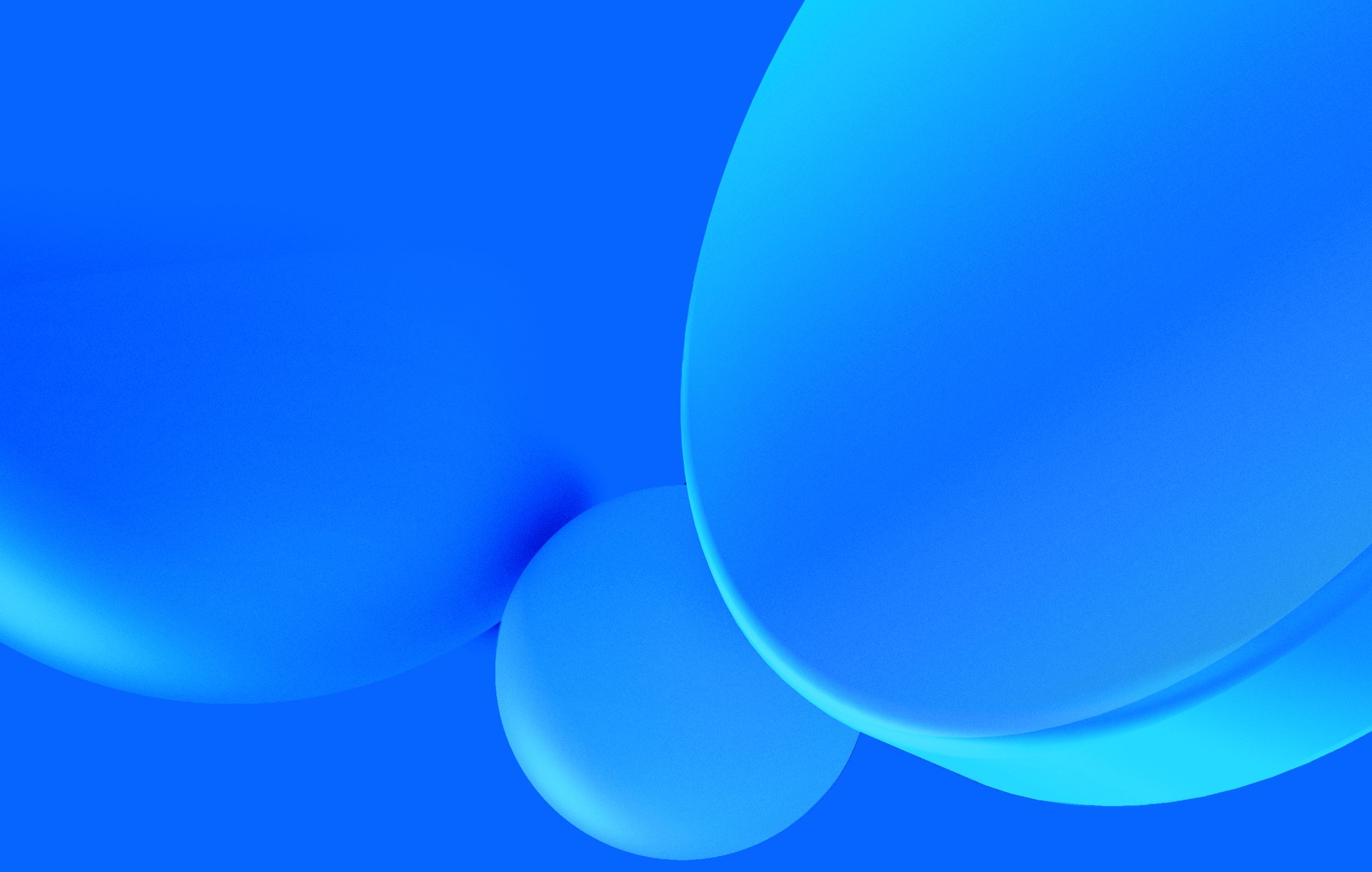Designers are responsible for a load of tasks during a project and most of the times they juggle several projects at the same time. I struggled with this at first, but with a note here and there, I was able to get things done with only minor flaws once in awhile.
But as you know, minor flaws are almost never minor. The snowball starts rolling and, suddenly, you have a major problem to solve. You let your team down because you make them wait and the project you are working on gets compromised. Not cool, right?

I’m going to share with you something I’m testing to get out of this situation, a simple checklist with a little bit of help from my favorite task managing app.
##Starting with the project setup:#
1. Create the project on Marvel app.
Here at Subvisual, we use Marvel both to get feedback on comps and for prototyping. Having this tool early in the process lets us share our first ideas with the team and the clients, taking advantage of its efficient comment system.
**2. Create the project on Zeplin. **
We use Zeplin to share the elements styling with the developers during the project. It basically replicates the Sketch file, without the editable part. It allows developers to take a detailed look at your ideas and check if they can continue to be designed but also answers a lot of questions they’d end up asking you further down the road. This has saved us a lot of time and unsubstantiated discussions.
##Project ongoing:#
**3. Create the style guide. **
When you get close to a final version of the project’s UI, the style guide can be built. I don’t need to tell you the benefits of having a style guide, but I’ll give you a tip: do it together with the developers, style guides are supposed to be a team exercise.
**4. Weekly style guide updates. **
The style guide will need updates, of course, and it will not update itself. Taking some weekly time to update your style guides can help you to always be on the same page as the developers.
5. Hand the fonts to the developers.
Most of the times we use Adobe Typekit, but whatever it is you’re using, make sure you do it early. Having the real fonts on the test link makes a huge difference when you are reviewing things.
**6. Weekly Sketch files clean up. **
I’m still adapting myself to this one. We work with Sketch and, as typical designers, we never delete comps in the process to get to the final version. This causes the files to get too heavy, which makes Sketch performance drop. Also, when you pass the files to your fellow designers, it will be very difficult for them to find their way around that mess. What I’m trying to do is to have at least two Sketch files for each project, one (or several) for the process, and one for the final comps.
**7. Daily staging review. **
Developers have a lot to process and think about when they’re building the product, and it’s natural to overlook some UI details. This is the perfect opportunity to help them, being watchful and always creating cards on Trello with what could be improved. This can be done with other team management tools as well, but we do love Trello. Doing this daily can be too time-consuming, so during the project, it is advisable to adapt the time interval between reviews.
##Project end:#
**8. Write a case study and share the project. **
Sharing your work is vital both for you and your company. You get feedback and visibility, which might end up attracting potential leads to your company. Currently, we are focusing on publishing case studies on our website and on our Behance, which had been neglected for some time but are now getting the love they deserve.

Having these tasks on a static checklist will make it harder to be reminded of them and be updated. I stumbled upon an app that makes checklists functional, simple and beautiful, called TickTick. It allows me to set alerts and importance levels on the tasks, but most importantly it lets me set repeats, which is perfect for tasks that I have to do weekly or daily. If you want to give this method a try, make sure you find a good tool to do it and tell me your results. Also, this checklist is a work in progress, so if you have suggestions to improve this make sure you let me know.