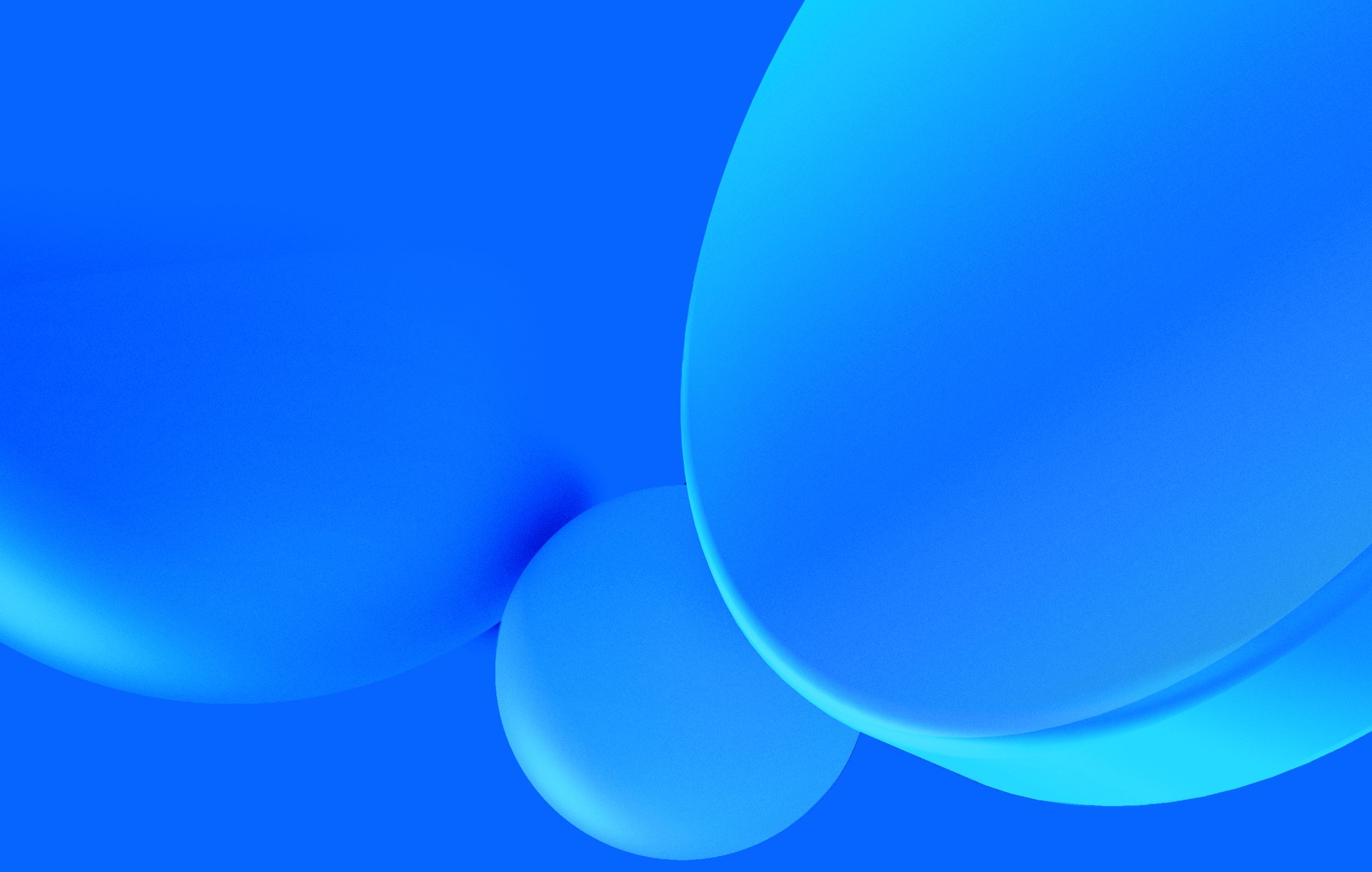I have lately run into a problem with my editor of choice, vim (well, actually, it's neovim), and the syntax highlighting in Ruby files.
Particularly, I ran into problems with the Heredoc syntax.
What is heredoc?
Long story short, it's a feature present in many programming languages that lets you write multiline strings without all the hassle of dealing with quoting issues, newline characters, etc. Here's an example:
puts <<HEREDOC
a heredoc block can contain anything
"even quotes."
HEREDOC
## output:
a heredoc block can contain anything
"even quotes."Instead of the placeholder HEREDOC, you can write any other name, as long as both ends match.
Ruby 2.3 also introduced the squiggly heredoc syntax, which strips off the indentation in every line, allowing you to keep your code indented without messing up the output, similar to rails' strip_heredoc method. But I'll let Avdi Grimm explain that in his own blog post.
Heredoc syntax in vim
Getting back to the subject, Ruby has 3 three different heredoc syntaxes. They're mostly similar, but have slight differences:

As you can see from the screenshot, at the time of writing, my vim setup has yet to recognize the new squiggly heredoc syntax, which is what prompted me to look for a fix.
I ended up finding a way to not only properly highlight the new syntax but also provide some powerful syntax highlighting to the heredoc content's themselves:
## ~/.vim/after/syntax/ruby.vim
let s:bcs = b:current_syntax
unlet b:current_syntax
syntax include @SQL syntax/sql.vim
let b:current_syntax = s:bcs
syntax region hereDocText matchgroup=Statement start=+<<[-~.]*\z([A-Z]\+\)+ end=+^\s*\z1+ contains=NONE
syntax region hereDocDashSQL matchgroup=Statement start=+<<[-~.]*\z(SQLDOC\)+ end=+^\s*\z1+ contains=@SQLPlace the above code in ~/.vim/after/syntax/ruby.vim, and you'll be able to do the following:

The vim code did two things:
- Told vim to match all heredoc syntaxes (using an appropriate RegEx), and use no highlight within it.;
- When the heredoc keyword is
SQLDOC, the inner text is highlighted as SQL code.
The same principle can be applied to create keywords for any syntax supported by vim. Here's an example for both SQL and Shell Scripting:
let s:bcs = b:current_syntax
unlet b:current_syntax
syntax include @SQL syntax/sql.vim
" this unlet instruction is needed
" before we load each new syntax
unlet b:current_syntax
syntax include @SHELL syntax/sh.vim
let b:current_syntax = s:bcs
syntax region hereDocText matchgroup=Statement start=+<<[-~.]*\z([A-Z]\+\)+ end=+^\s*\z1+ contains=NONE
syntax region hereDocDashSQL matchgroup=Statement start=+<<[-~.]*\z(SQLDOC\)+ end=+^\s*\z1+ contains=@SQL
syntax region hereDocDashShell matchgroup=Statement start=+<<[-~.]*\z(SHELLDOC\)+ end=+^\s*\z1+ contains=@SHELLThe only caveat here is that you're forced to use a keyword that matches the syntax you want, and the fact that your coworkers won't see any changes unless they also use Vim and apply this patch as well.
That being said, I believe it is still a very useful change nonetheless, and a great example of the capabilities of Vim.
More Ruby goodness
If you've enjoyed this bit of knowledge you should really subscribe to our newsletter, where this and other great articles from the Web are shared every week.
If you want to meet us and/or see some talks on Ruby topics, come join us at RubyConf Portugal 2016. For making all the way to the end of this article you get 25% off the price of the ticket.