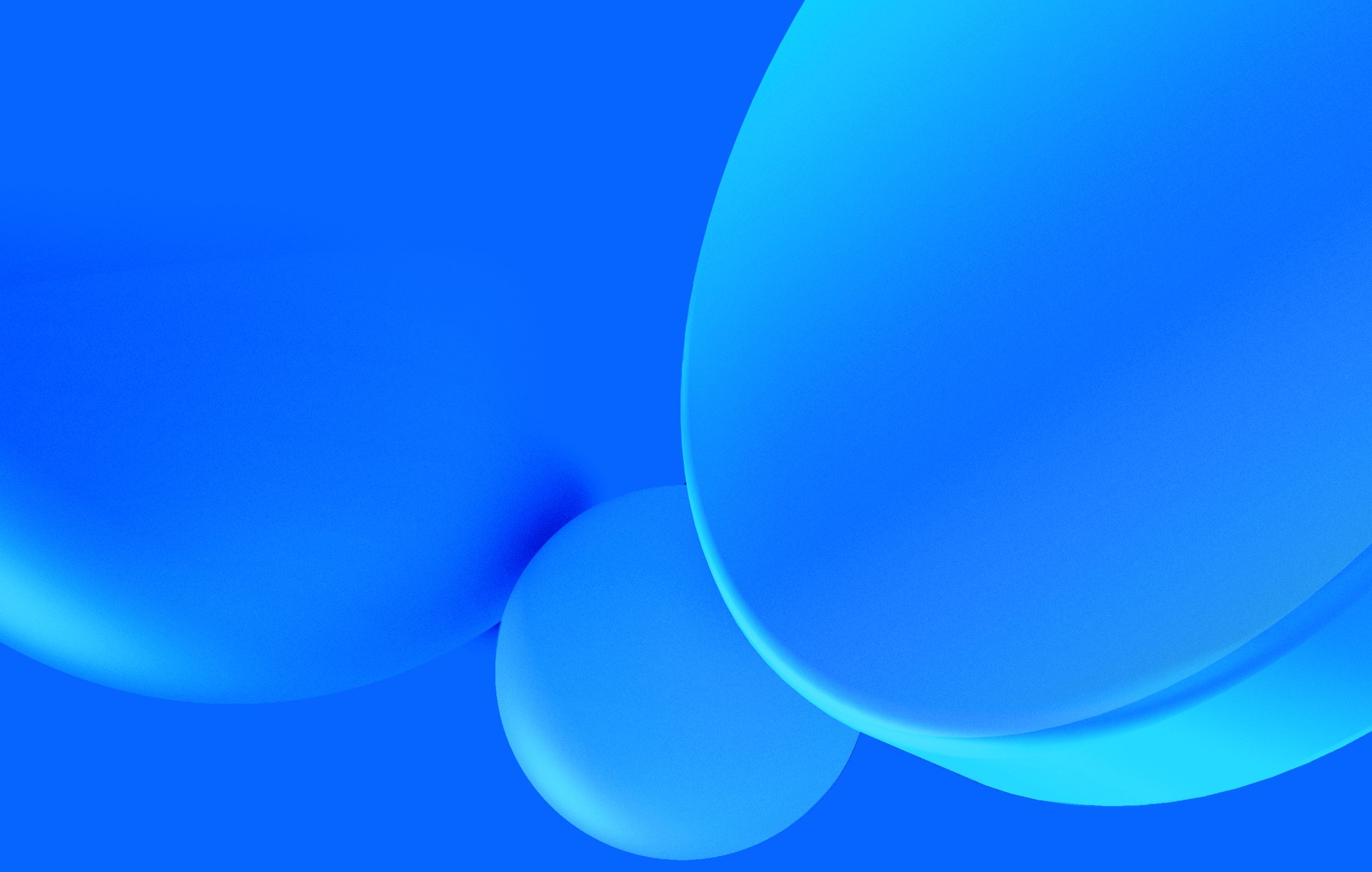I suspect that every developer who has dealt with production systems, has also messed up a production system. At least once.
Whether that was by deleting data accidentally or by manually calling a function thinking you were safely in your own local version, we've all had that mini-heart-attack feeling.
I've done it myself. And since then, I make a point to make sure my environment explicitly tells me where I'm at.
This is how my IEx prompts might look like, depending on which environment I'm in:
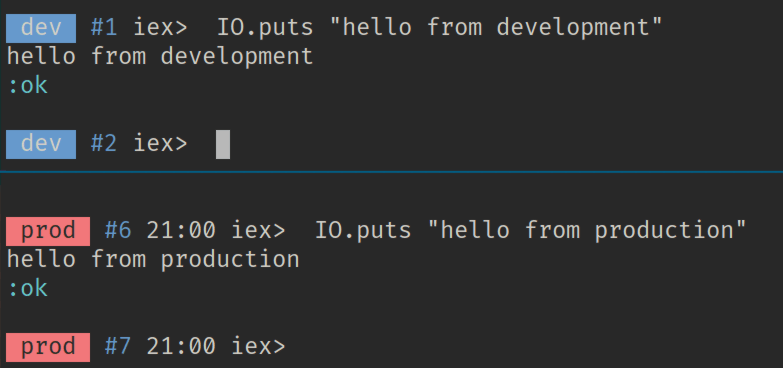
Let's see how we can do that in Elixir (or skip ahead for the full snippet if you're in a hurry):
The .iex.exs file
This file can be added to the root of your directory, and works as an Elixir script that gets executed whenever you start an IEx prompt
This actually means you can add any Elixir code you might find useful. Setting
up alias, or the usual import Ecto.Query, is a common use-case.
You can also call
IEx.configure/1 which, among
other things, let's you customize the prompt, which is what we're doing here.
In my example above, prompt color is based on an APP_ENV environment variable,
but being Elixir code, you can do it in whatever way you prefer.
I tend to already have a similar variable available, to distinguish between
staging environments and the real production one.
ANSI escape codes
Terminal colors are achieved via espace codes: special character sequences that
tell your terminal to change colors. Elixir supports that natively via the
IO.ANSI module.
Go ahead, try out this snippet in an IEx session:
IO.puts "#{IO.ANSI.red_background()}#{IO.ANSI.black()} WOW #{IO.ANSI.reset()}" If you inspect the return of these functions, you'll see that IO.ANSI.black()
just returns "\e[30m", which is gibberish for "text color is now black".
Full snippet
With these two things in mind, you can write an .iex.exs file that customizes
IEx prompts as shown in the beginning:
#
# .iex.exs
#
env = System.get_env("APP_ENV")
prompt_reset = "\e[G" prompt_color = case env do
"production" ->
"#{IO.ANSI.red_background()}#{IO.ANSI.black()}"
"development" ->
"#{IO.ANSI.blue_background()}"
_ ->
"#{IO.ANSI.white_background()}#{IO.ANSI.black()}" end
prompt =
prompt_reset <>
"\n" <>
"#{prompt_color} #{env} #{IO.ANSI.reset()}" <>
" #{IO.ANSI.light_blue()}#%counter#{IO.ANSI.reset()}"
IEx.configure(
default_prompt: prompt,
alive_prompt: prompt
)Applying to Elixir releases
The last step is to make this available in production. Elixir is often packaged
via mix release, which doesn't consider .iex.exs at all. Luckily, copying
the file over to the final release's directory seems to be enough.
Let's say you're using a Dockerfile to publish the release, and /app is the
root of your application. Just add:
COPY .iex.exs /app/_build/prod/rel/.iex.exsWrapping up
Not much to say here, it's a rather small tip, but one I found very useful since first implementing it.
Drop me a line on Twitter if you have any thoughts or related suggestions. 🌮👋