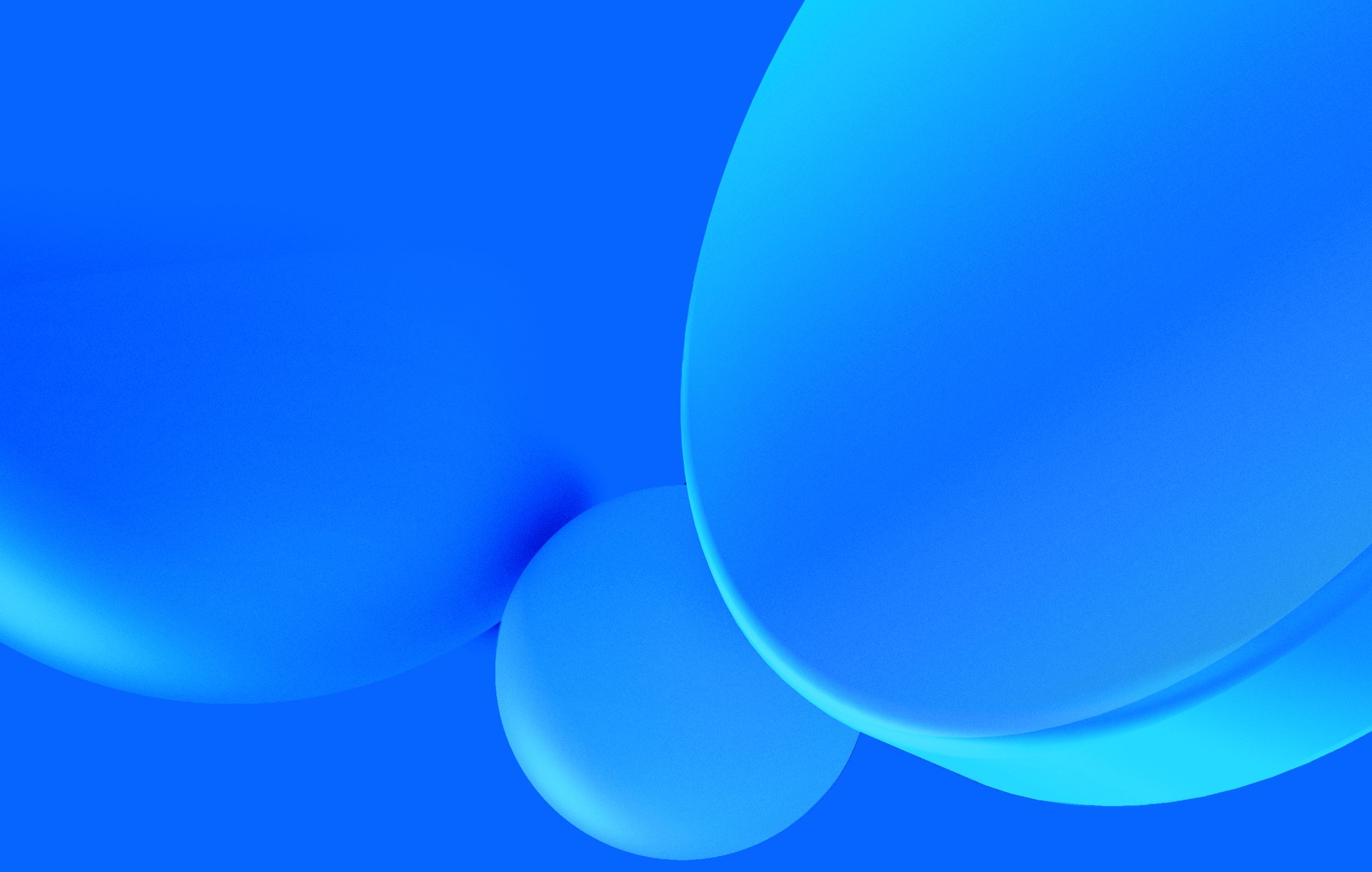So you have a new developer joining your project. And, as usual, everything changed in Javascript landscape since 37s ago. Everyone is already on a shiny new framework. Of course, you, being an amazing developer, are ahead of the landscape for at least 112s! You're already 3 frameworks and 7 minor versions ahead.
However, the new developer isn't. And now they have to install the new backend
language version, let's say Elixir, which by the way needs this really specific
OTP 22 version, oh and let's not forget the frontend. Yeah, we're going to need
a new node version which might mean having to import the team keyring, plus the
whole Webpack thingy. Wait, you used npm? Nope, not gonna happen, we use
yarn. Yeah, run that again and delete this file. Is it done? Ok, you can run
the app!
It's not working? Oh yeah, the environment variables. We need them to start the app in development sometimes. Well, I'll send them to you through Slack even though Slack isn't encrypted.
Ah, let's not forget setting up the database, migrating and seeding it. I guess that's all? Oh, how could we have forgotten... To use Phoenix you need to do the mix archive install thing, besides the usual dependency declaration. You're gonna need to do that as well.
Well, this took all week. See you Monday!
.
.
.
.
.
Sound familiar? In every (and I mean every) project Subvisual does, we use
bin/ scripts. And not just to set up the project. The programming languages
and frameworks should be accessories to what you're doing. They're tools you use
and making use of them should be as simple as possible. In every project we
have a setup to do, a server to run and linters to check. So we abstract those
steps with bin/setup, bin/server and bin/lint.
This is particularly important for open source projects where you want people to join in and help with as little friction as possible.
These first three scripts are so common, I have s, se and l aliased to
bin/{server,setup,lint} just to avoid having to type all those extra letters.
We don't stop there. If anything requires you to memorise a command, we
automate it. This allows us to onboard people into the project by doing a
simple git clone and bin/setup. Time to first contribution is a couple of
hours instead of 1+ days.
Let's get right into the basic scripts, the advanced scripts and the insane ones.
Into the basics
As I mentioned, there are three essential scripts: bin/server, bin/setup and
bin/lint. The first runs the development server. The second installs
everything you might need to run the project. The third runs all linters and
checks, usually being equivalent to running the CI locally.
bin/server
Usually the simplest script, these are examples for Elixir, Ruby and JavaScript (Gatsby) projects:
#!/usr/bin/env sh
# Phoenix
iex -S mix phx.server
# Ruby
bundle exec foreman start -f Procfile.dev
# JavaScript
yarn startSometimes, however, we need to do complex operations. As an example, in an
internal project we had to set up ngrok before starting the server. Because
this is something we tend to forget and newcommers might not be aware of, I made
this bin/ script that launches ngrok in the background, gets generated URL,
launches the server and kills ngrok before exiting.
#!/usr/bin/env bash
set -e
trap ctrl_c INT
ctrl_c() {
printf "\n"
echo "Received kill signal, stopping ngrok... "
$(killall ngrok &>/dev/null);
printf "Done!\n"
exit 1
}
PORT=${PORT:-4000}
echo "Starting ngrok... "
ngrok http $PORT > /dev/null &
sleep 2
REGEX="\"public_url\":\s*\"(https://([^\"]+))\"[^{]+{\"addr\":\s*\"http:\/\/localhost:$PORT\""
JSON_RESPONSE=$(curl http://localhost:4040/api/tunnels 2>/dev/null)
if [[ "$JSON_RESPONSE" =~ $REGEX ]]; then
export WEBHOOK_URL=${BASH_REMATCH[1]}
export HOST=${BASH_REMATCH[2]}
export ENDPOINT_PORT="443"
export SCHEME="https"
printf "Done!\n\n"
echo "Your webhook url is $WEBHOOK_URL"
else
echo "Wow, something went wrong with ngrok!";
ctrl_c
fi
echo "Starting development server with options HOST=$HOST SCHEME=$SCHEME ENDPOINT_PORT=$ENDPOINT_PORT..."
iex -S mixAnyone coming into the project doesn't need to be aware of this complexity, they would just run a command and voilá. Magic.
bin/lint
Usually nothing more than the scripts you would run on CI. As an example, here's
what we have on a project that runs the linters for frontend (in JavaScript) and
backend (in Elixir). Notice the set -e. This causes the script to exit if a
command has a non-zero exit code. The reasoning behind this is to mimic the CI
behaviour.
#!/usr/bin/env sh
set -e
echo "running the CSS linter..."
yarn lint-styles
echo "running the javascript linter..."
yarn lint
echo "running the elixir formatter..."
mix format --check-formatted
echo "running elixir credo..."
mix credo --strict
echo "no problems found!"bin/setup
Ah, the crown jewel. Usually the most complex script as it installs everything a developer might need. We usually make a few small assumptions:
- You have a database server installed and running. It's difficult to guess the way someone might install it and for such a rare edge case, the script would get unnecessarily complex.
- We usually use
.envrcfiles for environment variables, withdirenvalthough this is not mandatory (the script should handle this). - We use
asdfto manage versions, although this is not mandatory (the script should also handle this).
With this in mind, let's breakdown a simple bin/setup script. The first step
is usually to ensure the needed languages are installed. Afterwards we should
set up the environment variables and source them. Finally, install any needed
dependencies and create and migrate the database.
Helpers
Before we dive into the script, a small detour. I usually add a bin/functions
script containing some helper functions. It gets passed around from project to
project and all it does is provide some pretty printing functions, a
not_installed helper and functions to ensure_confirmation and
ask_confirmation:
#!/usr/bin/env sh
BLUE='\033[1;34m'
GREEN='\033[1;32m'
YELLOW='\033[1;99m'
RED='\033[1;91m'
RESET='\033[0m'
pp() {
printf "$1[$2]: $3${RESET}\n"
}
pp_info() {
pp $BLUE "$1" "$2"
}
pp_success() {
pp $GREEN "$1" "$2"
}
pp_error() {
pp $RED "$1" "$2"
}
pp_warn() {
pp $YELLOW "$1" "$2"
}
not_installed() {
[ ! -x "$(command -v "$@")" ]
}
ensure_confirmation() {
read -r "confirmation?please confirm you want to continue [y/n] (default: y) "
confirmation=${confirmation:-"y"}
if [ "$confirmation" != "y" ]; then
exit 1
fi
}
ask_confirmation() {
read -r "confirmation?please confirm you want to continue [y/n] (default: y) "
confirmation=${confirmation:-"y"}
[[ "$confirmation" == "y" ]];
}Language Install
Having this, let's set up our script:
#!/usr/bin/env sh
set -e
. "./bin/functions"
env=${1:-"dev"}As usual we use the -e flag to make sure we stop the script if any command
fails and we source the bin/functions helpers. We also allow defining an
env, which defaults to dev as the first argument.
The first step is then to install the required languages. In this sample project, let's assume we are using Elixir for the backend and the frontend is a classic React app.
pp_info "setup" "Installing required languages..."
if not_installed "asdf"; then
pp_error "setup" "
We are using asdf (https://github.com/asdf-vm/asdf) to manage tool
dependencies, since it was not found on your system we cannot ensure that you
are using the correct versions of all the tools. Please install it and run
this script again, or proceed at your own peril.
"
ensure_confirmation
else
set +e
asdf plugin-add erlang https://github.com/asdf-vm/asdf-erlang.git 2>/dev/null
asdf plugin-add elixir https://github.com/asdf-vm/asdf-elixir.git 2>/dev/null
asdf plugin-add nodejs https://github.com/asdf-vm/asdf-nodejs.git 2>/dev/null
set -e
printf "Importing nodejs release team keyring... "
$HOME/.asdf/plugins/nodejs/bin/import-release-team-keyring
echo "Done!"
asdf install
fi
pp_info "setup" "resourcing environment"
source ~/.asdf/asdf.shAs mentioned, we favour asdf for language version management. Usually this
means we'll commit a .tool-versions in the repo to ensure everyone is running
the same language versions.
Notice that since asdf is not required, we check if it isn't installed and if
not, we notify the developer and ask for confirmation. Otherwise, we dive right
into the asdf parts.
We run set +e before adding the plugins in case it fails since they're
probably already added. Afterwards we'll need to import the nodejs release
team keyring, before safely installing node, which is conveniently made
available by asdf-node.
Environment setup
Having the languages available, we then move on to setting up the environment
through environment variables. This usually happens through dotenv (less
common) or (more common nowadays) direnv.
Lately all projects I've been on have been built with direnv in mind, so let's
focus on that:
pp_info "setup" "Setting up the env..."
if [ ! -f .envrc ]; then
cp .envrc.sample .envrc
printf "env file created, you might want to open .envrc and set the correct values. We recommend using direnv to manage it.\n\n"
else
printf "envrc file already exists, skipping...\n\n"
fi
. "./.envrc"We always add a .envrc.sample to the project to document the environment
variables we need. The condition makes sure no .envrc is present when doing
the copy as to not override it. We always try to make sure bin/setup is
idempotent, allowing others to run it repeatedly without making any damages.
There have also been some variations of this snippet that check for the
installation of direnv, similarly to what we do with asdf, but it has since
been dropped.
As a sidenote, if you are using dotenv, replace .envrc with .env and it
should work!
Installing dependencies
In a typical Elixir + React project, this breaks down into three steps: making
sure yarn is available, installing Node dependencies, installing Elixir
dependencies:
pp_info "setup" "Ensuring yarn is installed"
if not_installed "yarn"; then
curl -o- -L https://yarnpkg.com/install.sh | bash
else
echo "All done!"
fi
pp_info "setup" "Installing node requirements"
yarn install
pp_info "setup" "Installing elixir dependencies..."
MIX_ENV=$env mix local.hex --force
MIX_ENV=$env mix local.rebar --force
MIX_ENV=$env mix deps.getDigging through different projects, I also found these several variations for this step across old projects:
# Python project
pp_info "setup" "Attempting to upgrade pip"
pip install --upgrade pip
pp_info "setup" "Installing python requirements"
pip install -r requirements.txt
# Gatsby project (after ensuring the yarn install)
pp_info "setup" "Ensuring gatsby is installed..."
npm install -g gatsby-cli
pp_info "setup" "Installing dependencies..."
yarn install
# Ruby project
pp_info "setup" "Attempting to install bundler..."
gem install bundler --conservative
pp_info "setup" "Installing all the gems..."
bundle check || bundle install
# Elixir project that required ngrok also included this:
pp_info "setup" "Installing ngrok..."
npm install -g ngrokSetting up the database
Finally, when all is said and done, just run with the database:
MIX_ENV=$env mix deps.get
MIX_ENV=$env mix ecto.create
MIX_ENV=$env mix ecto.migrateThe use of $env allows us to mimic production environments locally (usually in
extremes cases that require extreme measures).
Here's the full bin/setup script for a project using Phoenix and React:
#!/usr/bin/env sh
set -e
. "./bin/functions"
env=${1:-"dev"}
pp_info "setup" "Installing required languages..."
if not_installed "asdf"; then
pp_error "setup" "
We are using asdf (https://github.com/asdf-vm/asdf) to manage tool
dependencies, since it was not found on your system we cannot ensure that you
are using the correct versions of all the tools. Please install it and run
this script again, or proceed at your own peril.
"
ensure_confirmation
else
set +e
asdf plugin-add erlang https://github.com/asdf-vm/asdf-erlang.git 2>/dev/null
asdf plugin-add elixir https://github.com/asdf-vm/asdf-elixir.git 2>/dev/null
asdf plugin-add nodejs https://github.com/asdf-vm/asdf-nodejs.git 2>/dev/null
set -e
printf "Importing nodejs release team keyring... "
$HOME/.asdf/plugins/nodejs/bin/import-release-team-keyring
echo "Done!"
asdf install
fi
pp_info "setup" "resourcing environment"
source ~/.asdf/asdf.sh
pp_info "setup" "Setting up the env..."
if [ ! -f .envrc ]; then
cp .envrc.sample .envrc
printf "env file created, you might want to open .envrc and set the correct values. We recommend using direnv to manage it.\n\n"
else
printf "envrc file already exists, skipping...\n\n"
fi
. "./.envrc"
pp_info "setup" "Ensuring yarn is installed"
if not_installed "yarn"; then
curl -o- -L https://yarnpkg.com/install.sh | bash
else
echo "All done!"
fi
pp_info "setup" "Installing node requirements"
yarn install
pp_info "setup" "Installing elixir dependencies..."
MIX_ENV=$env mix local.hex --force
MIX_ENV=$env mix local.rebar --force
MIX_ENV=$env mix deps.get
pp_info "setup" "Setting up the database"
MIX_ENV=$env mix deps.get
MIX_ENV=$env mix ecto.create
MIX_ENV=$env mix ecto.migrate
pp_success "setup" "You're good to go! Run bin/server to get the development server running."And here you can see it in action:
The curious case of bin/secrets
I previously mentioned the difficulty of managing secrets and environment
variables. In projects that allow mock values for environment variables in
development, we tend to put these fakes in .envrc.sample.
Sometimes, however, we need to use sensitive data in development (e.g. API
client ID and secrets). For those scenarios we make use of Keybase's encrypted
git repos. They work just like a normal git repo, which means we can add them
to our project as submodules. Usually we call the repo secrets and in them,
files with the name of the environment they correspond to. So the dev
environment would have a dev file and so on.
Consequently, we'll need a small tweak to allow bin/setup to initialise them
after cloning the repo for the first time.
# old code:
pp_info "setup" "Setting up the env..."
if [ ! -f .envrc ]; then
cp .envrc.sample .envrc
printf "env file created, you might want to open .envrc and set the correct values. We recommend using direnv to manage it.\n\n"
else
printf "envrc file already exists, skipping...\n\n"
fi
. "./.envrc"
# new code:
bin/secrets "$env"
. "./.envrc"This new bin/secrets handles the submodule initialisation and symlinks the
.envrc to .secrets/$env, following our naming convention.
We'll also need to be able to update the submodule whenever we need, in case
someone makes changes or adds a new variable, so bin/secrets should handle all
this.
#!/usr/bin/env sh
set -e
source "./bin/functions"
env=${1:-"dev"}
if [ -z "$(ls -A .secrets)" ]; then
pp_info "setup" "Initialising submodule..."
git submodule update --init --recursive
fi
pp_info "setup" "Setting up envrc..."
if [ -f .envrc ]; then
git submodule update --recursive --remote
printf "env file updated.\n"
else
ln -s .secrets/$env .envrc
printf "env file created.\n"
fiIn terms of making this manageable on Keybase, we have a Subvisual team. For
each project, we create a subteam containing the developers in that project. The
encrypted git repo belongs to this same team. Protip: make sure you turn off "announce
pushes on #general". Everyone will thank you for it.
Into the wild
Occasionally, in the wild of our safari called Subvisual, we find other bin/
scripts.
bin/test
Found when the tests are complex or require multiple commands (e.g running
integration tests separately, running frontend and backend tests). It's not that
common to find these since most of us use setups with vim-test, similar to
what Miguel uses for Elixir.
Example:
#!/usr/bin/env sh
set -e
. "./bin/functions"
. "./.envrc"
pp_info "test" "running frontend tests"
yarn jest
pp_info "test" "running elixir tests"
mix test
pp_success "test" "tests passed!"bin/client
When the backend and frontend are run separately, bin/server becomes
responsible for running the server only and we add in a bin/client.
As an example, this is a Node script that runs webpack-dev-server separately:
#!/usr/bin/env node
/* eslint-disable no-console */
const webpack = require("webpack");
const WebpackDevServer = require("webpack-dev-server");
const config = require("../webpack.config");
new WebpackDevServer(webpack(config), config.devServer).listen(
config.devServer.port,
config.devServer.host,
err => {
if (err) console.error(err);
}
);
process.stdin.resume();
process.stdin.on("end", () => {
process.exit(0);
});bin/ci
Sometimes found as an abstraction to help developers mimic the CI behaviour.
Usually comprised by bin/test and bin/lint.
#!/usr/bin/env sh
set -e
. "./bin/functions"
pp_info "ci" "running local ci script"
./bin/lint
./bin/test
pp_success "ci" "all good"bin/ci-helpers
When the CI has a complex setup, it's usually easier to abstract these into helper scripts and call them directly. We usually don't call these scripts locally, instead they're only used by the CI.
This script would manage Elixir caching on Semaphore:
#!/usr/bin/env sh
set -e
ELIXIR_VERSION=$(cat .tool-versions | grep elixir | cut -d ' ' -f 2)
ELIXIR_CACHE_KEY=kiex-elixir-$ELIXIR_VERSION
if cache has_key "$ELIXIR_CACHE_KEY"; then
cache restore $ELIXIR_CACHE_KEY
else
kiex install $ELIXIR_VERSION
cache store $ELIXIR_CACHE_KEY $HOME/.kiex/elixirs
fi
kiex default $ELIXIR_VERSION
. $HOME/.kiex/elixirs/elixir-$ELIXIR_VERSION.env
mix local.hex --force
mix local.rebar --forcebin/console
Sometimes we need special instructions to connect to a production or staging server or even locally, when there are complex steps to connect to the console.
This is the example used in our filecoin-ruby gem, added by
default when a new gem is created by Bundler:
#!/usr/bin/env ruby
require "bundler/setup"
require "filecoin"
# You can add fixtures and/or initialization code here to make experimenting
# with your gem easier. You can also use a different console, if you like.
# (If you use this, don't forget to add pry to your Gemfile!)
# require "pry"
# Pry.start
require "irb"
IRB.start(__FILE__)bin/docs
Simple scripts to call to generate docs. Usually just to abstract the doc generation process so that newcommers don't need to know the intricacies of each language of framework.
#!/bin/sh
mix docsbin/deploy
Sometimes deploying is a cumbersome task, not managed automagically by a build system. Back in the far off year of 2018, we used this to deploy our Mirror Conf website:
#!/bin/sh
environment=staging
usage () {
cat <<EOS
Usage: $0 [environment]
Deploys the site to the target environment (staging by default).
Options:
-e [environment]
Sets the target environment.
Accepted values:
* staging: Deploys the website to GitHub Pages (default).
* production: Deploys to AWS S3.
-h
Shows this message and exits.
EOS
}
while getopts ':e:h' opt; do
case $opt in
e)
environment=$OPTARG
;;
h)
usage
exit 0
;;
esac
done
case $environment in
stag|staging)
yarn run deploy-staging
;;
prod|production)
yarn run deploy-production
;;
*)
echo "Unknown environment '$environment'" >&2
usage >&2
exit 1
;;
esacInto hyperdrive
As much as we aim to simplify and abstract the process of joining a new project, several of us take this to a different level: abstracting the process of getting a new computer. The philosophy is that your tool should be expendable. Having to set up a new one should be a matter of minutes or, at most, a couple of hours. Not days.
Personally, I use an install script, 100% made in zsh. It
installs and sets up my dotfiles and the apps I need.
Gabriel has a different philosophy, going with Ansible.
Miguel uses rcup and Pedro made a
monster that has CI checks and is completely provisioned through Ansible.
To each their own thing, but the reasoning remains: it's a one-liner to set up a new computer.
In summary
Your computer is your tool and tools should help you, not slow you down.
Automate as much as possible. Having someone join a project should be as
simple as running bin/setup.
Your computer is your tool and tools should be expendable. If it becomes damaged and you need to setup everything anew in a new machine, it should as simple as running a command.
Your computer is your tool, don't make a tool of yourself.
Ta-ta.
Mendes
PS: Drop any suggestions, ideas or questions on Twitter. I always love to hear what people use on their projects, so feel free to reach out!